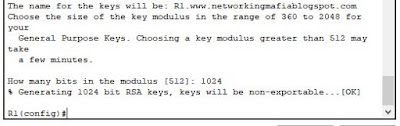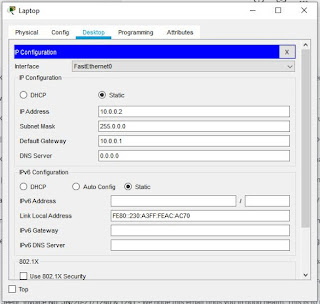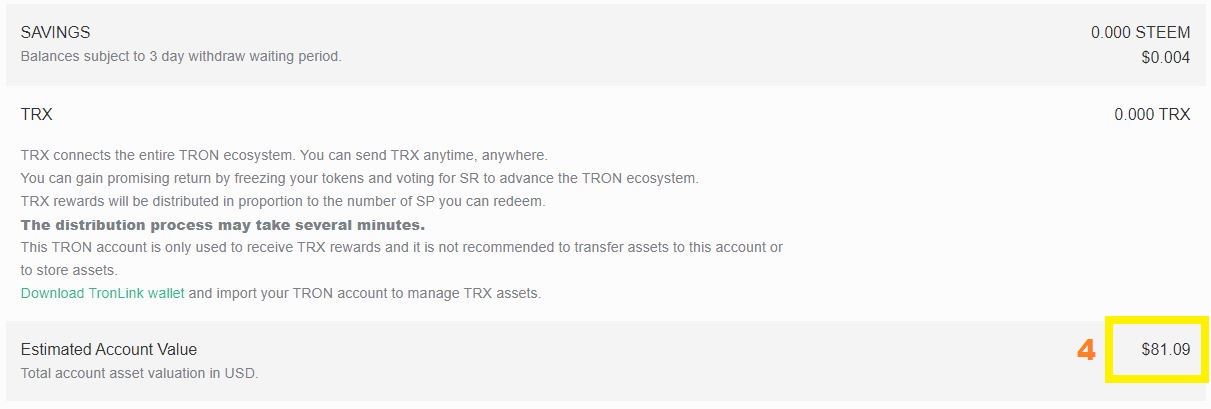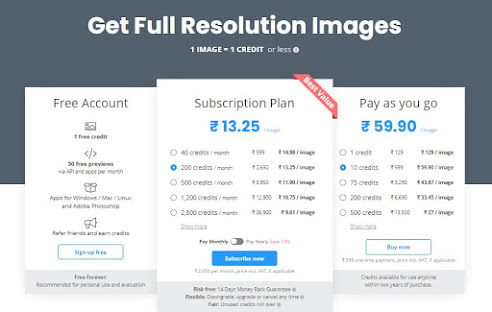|
| What is cloud computing |
Welcome to Networking Mafia, well today we will be discussing about Cloud Computing, before knowing what is Cloud Computing? Let us discuss why this is actually came into picture and the problem faces by the people's, Let's start.
- Before Cloud Computing:
Suppose you want to host a website, these are the following things that you would need to do:
- Buy a stack of servers.
- Keeping the peak traffic in mind, buy more servers.
- Monitoring and maintenance of your servers. Since these are your own servers your application doesn't experience any downtime.
- Disadvantages:
- The setup is expensive
- Troubleshooting problem may be tedious and may conflict with your business goals.
- Since the traffic is varying server will be idle most of the time.
 |
| What is cloud computing |
- No worries! Let's us see advantages & how it happens now with Cloud Computing.
- Put your data on cloud servers! No more buying servers.( Woohoo:) )
- Scalability! Your server capacity will vary according to traffic.
- Your cloud provider will manage your servers, hence no worries about the underlying infrastructure.
- Cost Savings - Biggest benefit of Cloud Computing . Helps you to save substantial capital cost as it does not need physical hardware investment.
- High speeds - Cloud computing allows you to deploy your service quickly in fewer clicks.
- Reliability - It is one of the biggest pluses of cloud computing. You can always get instantly updated about the changes.
Say Suppose if you talk about AWS. AWS is hosting application for Netflix or any popular video streaming platform. So if Netflix is not facing any downtime you can be assured that your application is in safe hands.
- Let's now discuss about what is Cloud Computing?
Cloud Computing is the used of Remote servers on the internet to store, manage and process data rather than a local server or personal computer. Only pay for what you use and how much you use pay them accordingly to your usage. You don't have buy personal computer to process big chunks of data set or files, cloud computing machine will do it for you.
comment bellow what you think or if you have any suggestions for me.